Image Compressor – Compress Images for Faster Loading and Better Storage
Compress your images effortlessly with our image compressor, designed to reduce file size without compromising quality. Enhance your website's speed and storage efficiency today!
IMAGE Compressor
Reduce the size of your images without affecting their quality in a matter of seconds. This image compressor facility shrinks�?? images as per your needs.
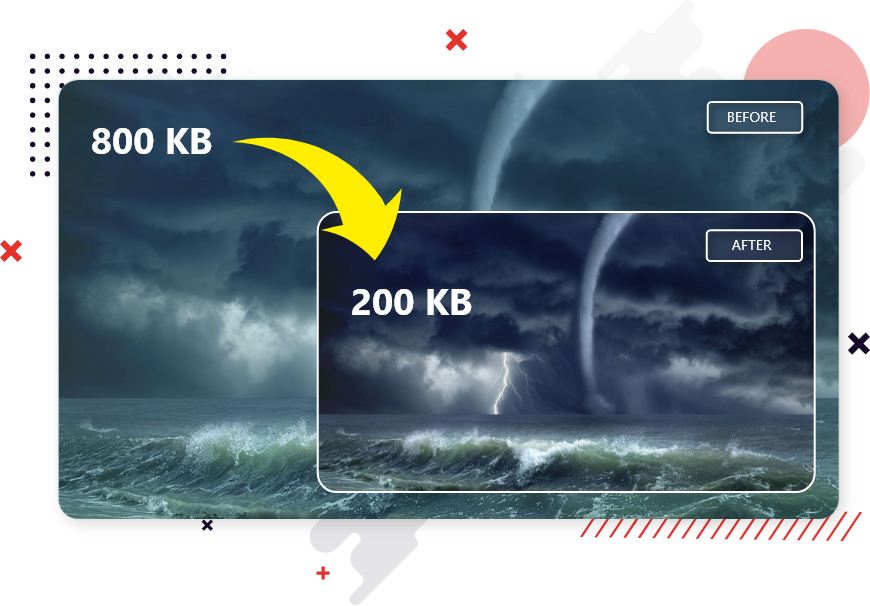
What is an Image Compressor?
An image compressor is a tool that reduces the file size of image files, making them easier to upload, store, and share.
By compressing your images, you can maintain the visual quality while ensuring that they load faster and occupy less storage space. These tools typically work by removing unnecessary data or using advanced algorithms to shrink the image size. Whether you are looking to optimize images for websites, social media, or general storage, an online image compressor is your go-to solution for effortless image optimization.
Why Use an Image Compressor?
Faster Website Load Times
One of the primary reasons for using an image compressor online is to improve website load times. Large image files can significantly slow down your website, resulting in a poor user experience and potentially impacting your SEO rankings. By compressing your images, you ensure that your website loads quickly, providing a smoother experience for visitors and increasing the chances of retaining them.
Save Storage Space
Whether you're running a website or managing a personal photo collection, storage space can quickly become a concern. Compressing your images with a free image compressor helps you save valuable storage space by reducing the size of each file. This is particularly useful if you have a large number of images to manage, as smaller file sizes will allow you to store more content without compromising on quality.
Better Performance on Social Media
When sharing images on social media, size matters. Image size compressors optimize your photos so they load faster on platforms like Facebook, Instagram, and Twitter. Social media users are likely to scroll quickly, and an image that takes too long to load might be skipped. By using a compression tool, you ensure that your images maintain their visual appeal while performing optimally on social platforms.
Key Features of the Image Compressor
1- Free and Easy to Use
Our image compressor is completely free and simple to use, with no complicated software required. You can compress images instantly and save them directly to your device without any hassle. It's an ideal tool for both personal and professional use, as it helps streamline the process of managing your image files.
2- No Quality Loss
Many people worry that compressing their images will result in a noticeable loss of quality. With our online image compressor, you can rest assured that the image quality remains intact. Our advanced technology ensures that the compression process minimizes file size without sacrificing clarity or detail.
3- Multiple Format Support
Our image compressor supports a wide range of image formats, including JPEG, PNG, GIF, and more. Whether you are working with photos, logos, or other types of images, this tool ensures compatibility and flexibility for all your compression needs.
4- No Registration Needed
Forget about creating accounts or filling out lengthy forms. With our image compressor online, you can start compressing images right away. There's no need to register or log in, saving you time and ensuring that your photos are compressed quickly and securely.
How to Use the Image Compressor?
✔ Step 1: Upload Your Image
To begin, simply upload the image you want to compress. You can do this by dragging and dropping your image file directly into the tool or by clicking the upload button to select the image from your device. The tool supports a variety of file formats, so you don't need to worry about compatibility.
✔ Step 2: Choose Compression Settings
Once your image is uploaded, you can adjust the compression settings to suit your needs. Our free image compressor enables you to select the degree of compression, striking a balance between file size reduction and image quality. Whether you're aiming for maximum compression or a slight decrease, you can easily tailor the settings.
✔ Step 3: Download the Compressed Image
After the image has been compressed, you can download it directly to your device. The compressed image will be saved with the same format, ensuring that you don't need to worry about any additional conversions. Enjoy a faster, smaller image that still looks great!
Benefits of Using Image Compression
SEO Benefits
Compressing your images can have a direct impact on your search engine optimization (SEO) rankings. Faster website load times, resulting from optimized images, are a significant ranking factor for search engines like Google. By using an image compressor, you can enhance your site's SEO performance while also improving the user experience.
Faster File Uploads
Whether you're uploading images to your website or sending them via email, compressed images upload significantly faster. With a free image compressor, you reduce the time spent waiting for photos to upload, making the process more efficient.
More Efficient Storage
Storing a large collection of images can quickly eat up storage space on your device or cloud storage service. By compressing your images, you can store more content while using less space. This is particularly useful for businesses that rely on storing a large number of images.
Frequently Asked Questions (FAQs)
Try the Image Compressor Now!
Don't wait any longer to improve your image optimization. Try our image compressor now and see the difference it can make for your website, social media, and storage needs. Compress images for better performance and more efficient storage with ease!
